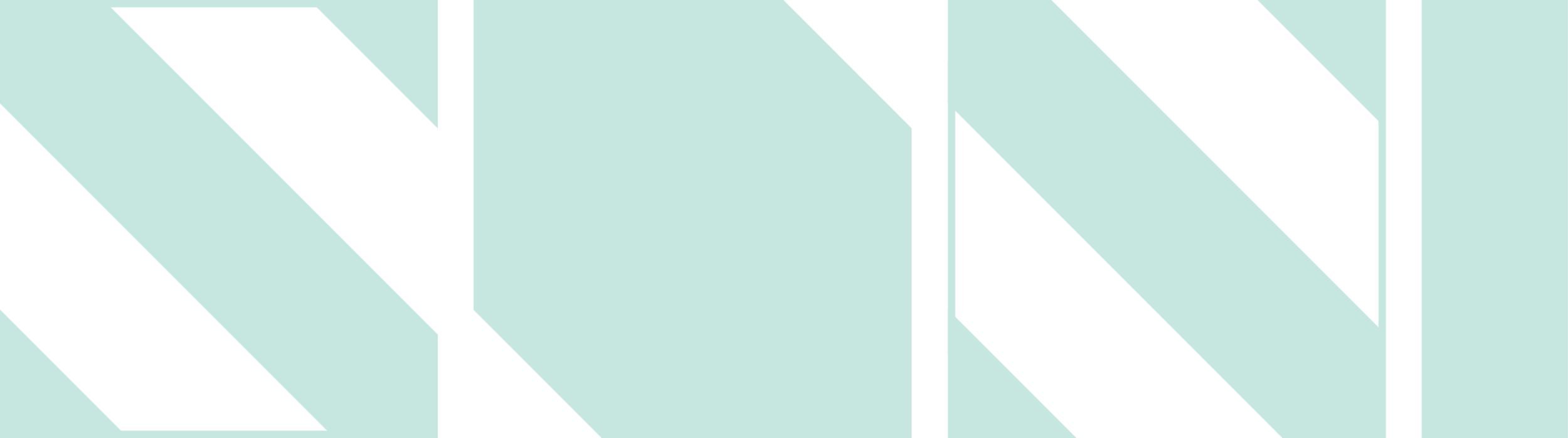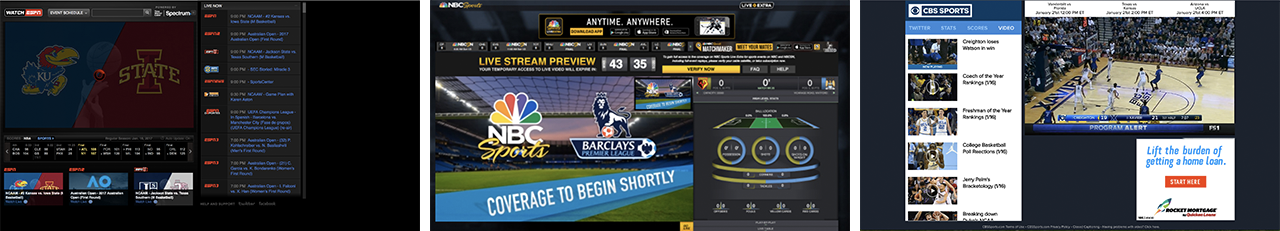Live streaming platform
Overview
Role: UX Design
Device: Desktop
Design Challenge, December 2016
I was asked to design a live streaming platform for big sporting events. The platform will allow users to watch an event and to interact with other fans watching the same event.
UX PRINCIPLes
INTIMATE, LIGHTWEIGHT, & PLAYFUL
Personalized content and recommendations
Smooth and intimate co-watching experience with close friends and family
Playful features to interact with other viewers
THE APPROACH
SPORTS TV MEETS GOOGLE HANGOUTS:
Watch an event in a "live room" - An intimate space where real friends can enjoy the same event in real time.
1. Market Research
Watch ESPN NBC Sports CBS Sports
Pain points:
• Content is not curated to individual users
• Lack of engaging features complementing the game
• Not friendly for viewers to watch and interact together
2. Television engagement when watching with a friend over social media was 1.3 times greater than watching alone.
A study by Time Warner Research Council, discovered that television engagement when watching with a friend over social media was 1.3 times greater than watching without social media. - “With a second screen that allows live social engagement, they have more reason to stay on-channel with their friend.”
DESIGN THINKING PROCESS
Challenge > Outcome & Vision > Provisional Persona > Assumptions > Primary tasks > User flow > Wireframes > Iteration
1. Provisional Persona
Bryan
32, Account manager
Lives in SF, originally from NY
Behaviors:
- Outgoing, Goal-driven
- Enjoys watching sports games at home
- Chats with his friends while watching NBA games
- Shares recent updates about NBA
Facts:
- His close friends live on the east coast
- Huge Knicks fan
- Watching sports games and TV shows through his laptop.
- Plays tennis & basketball
- Digital oriented level: High
Needs & Goals:
- A smooth way to watch a livestream with his close friends remotely
- Check personalized recommendations (Find events only he is interested in)
- Check additional information about an event while streaming
2. Initial Assumptions
- Live sports streaming by a broadcast network
- User has already created account and logged in
- User has added his favorite sports to personalize the main menu - NBA, NFL, Tennis
- User watches an event in public mode if he doesn’t create a “live room”
3. Primary Tasks
- Search / Browse upcoming events
- Select an event to watch
- Invite friends and share events
- Watch an event
- Interact with friends while watching an event
4. High-level User Flow
5. Sketches
wireframes
1-A. MAIN PAGE - LIVE NOW
- Bryan saved NBA, NFL, Tennis as his favorite sports - show them as the main menu.
- When he already created a live room, he sees it displayed on top
- The rest of the games displayed below
1-B. MAIN PAGE - UPCOMING EVENTS
- Check the upcoming games to schedule and create “live rooms” and invite friends
- He can also simply choose to get notified when the game starts
2-A. LIVE ROOM - OVERVIEW
- Bryan enters the live room and watches the game with his friends
- Him and his friends can choose to video call or chat via text on the sidebar
- More information (such as game stats) can also be found on the sidebar
2-B. LIVE ROOM - VIDEO FILTERS
- Using computer vision, much like Snapchat, video filters are applied when making a victory gesture (ie. virtual glasses, confetti, fan gear)
key TAKEAWAYS
Sports games alone are content rich and what all fans actually want. Adding more features may bother the viewers.
Video calling allows close friends to feel like they’re watching games together in the same place and is the easiest way to interact across all generations
Video filter using computer vision is a popular way to entertain users, and adds a unique twist to watching sports